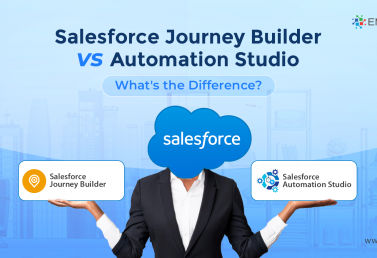Voice of the Customer is an exciting new feature for Dynamics CRM 2016 Online. An essential component of improving customer service is measuring the level of satisfaction your customers have with their interactions with your company. Customers Survey Online are an essential tool to assess how your company is meeting the needs of your customers.
Voice of the Customer allows you to create and deliver surveys to access customer satisfaction about your products or services. Respondents can take the surveys on their phone, tablet, or computer. Contributing to your overall profile of your customers, this feedback is stored as part of their customer record.
The survey analytics included with the Voice of the Customer solution help you use customer feedback to identify gaps in service, run targeted marketing campaigns, and send offers to increase sales.
Customers Survey Best Practices
Just like anything else with your business, customer online surveys have to be properly planned. Here are a few recommended best practices for building and delivering effective customer surveys.
Define the Purpose of the Customers Survey
This sounds pretty obvious and simple, and it should be. Just like everything else your company does, your surveys must have a goal. Are you identifying problem areas, attempting to interact with your customers, or promoting interest in new products or services? Choose one purpose per survey and send out the others at a more appropriate time.
Show Your Customers They Matter
It always puzzles us when we see surveys that jump right into the questions. Do not make this mistake. Always begin your survey by thanking the respondent for taking the time to complete the survey with a personal message from a named individual. Even better include the individual’s picture to really make it personal. Never miss a chance to connect on a personal level with your customers.
Customers Survey Length: Keep it Short
No one likes to complete a survey, especially surveys that go on and on with no end in sight. The great benefit of a survey is giving your customers a voice to communicate to you what they liked and what they did not, but if they don’t take or finish the survey you are robbing them of the opportunity to voice their opinion. Limit the survey to the absolute necessary questions required to meet the purpose of the survey. We suggest no more than five questions unless you are going to compensate the respondents in a meaningful way.
Organize Your Questions
If your survey exceeds our recommended best practice, then your questions must be organized by topic. Put the general questions at the beginning of the survey and then structure the remaining using topics that support the purpose of the survey. Sensitive questions that collect respondent demographics should be placed at the end of the survey.
Simple Questions Leading to Simple Answers
The questions in your survey must be easy for your respondents to understand and answer. This keeps the flow of the survey moving and dramatically increases the number of completed surveys you will receive. Do not use open-ended questions. Instead use specific questions with targeted responses, such as multiple choice answers or scales from negative to positive.
Target Your Questions to the Respondent
Utilize the information you have obtained about your customers to determine which questions are asked in the survey. Eliminate the questions that do not apply to your customers using survey logic and survey routing. A great feature of Voice of the Customer is its ability to dynamically structure the survey questions based upon the customer’s profile or responses. Use this capability!
Show Your Customers You Care
It begins with the design of the survey. Present the survey in a clean, professional, well-designed format. You want your customers to be impressed with all of your interactions with them, and surveys are no different. Take the time to show them that you care what they think!
Emphasize Customer Privacy
Make it very clear at the beginning of the survey that your customers’ information will not be shared with third parties.
Test It!
Test the survey by having selected employees take the customer online survey before you distribute it widely. Make sure the survey functions as designed and the questions are easy to understand and answer.