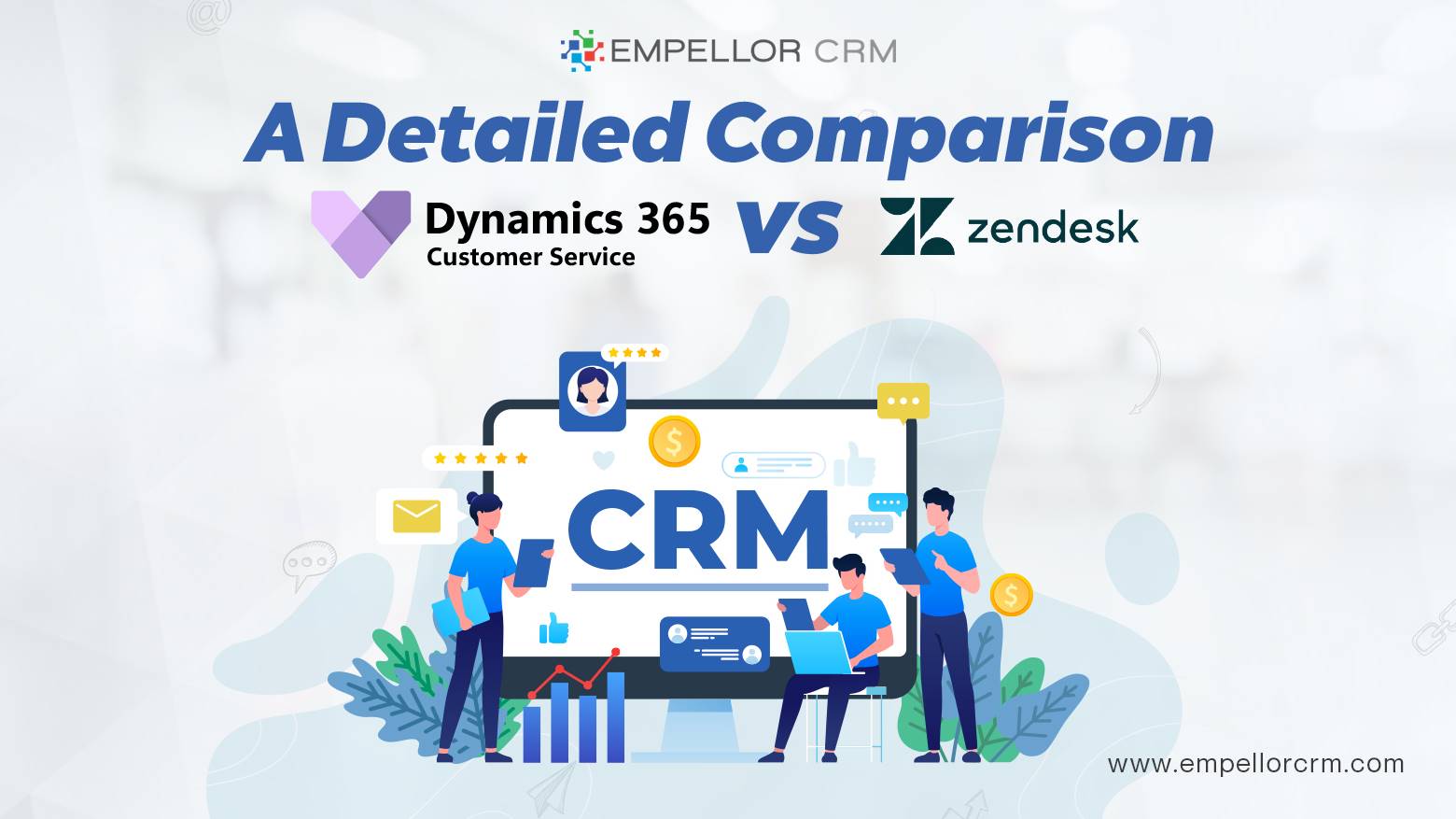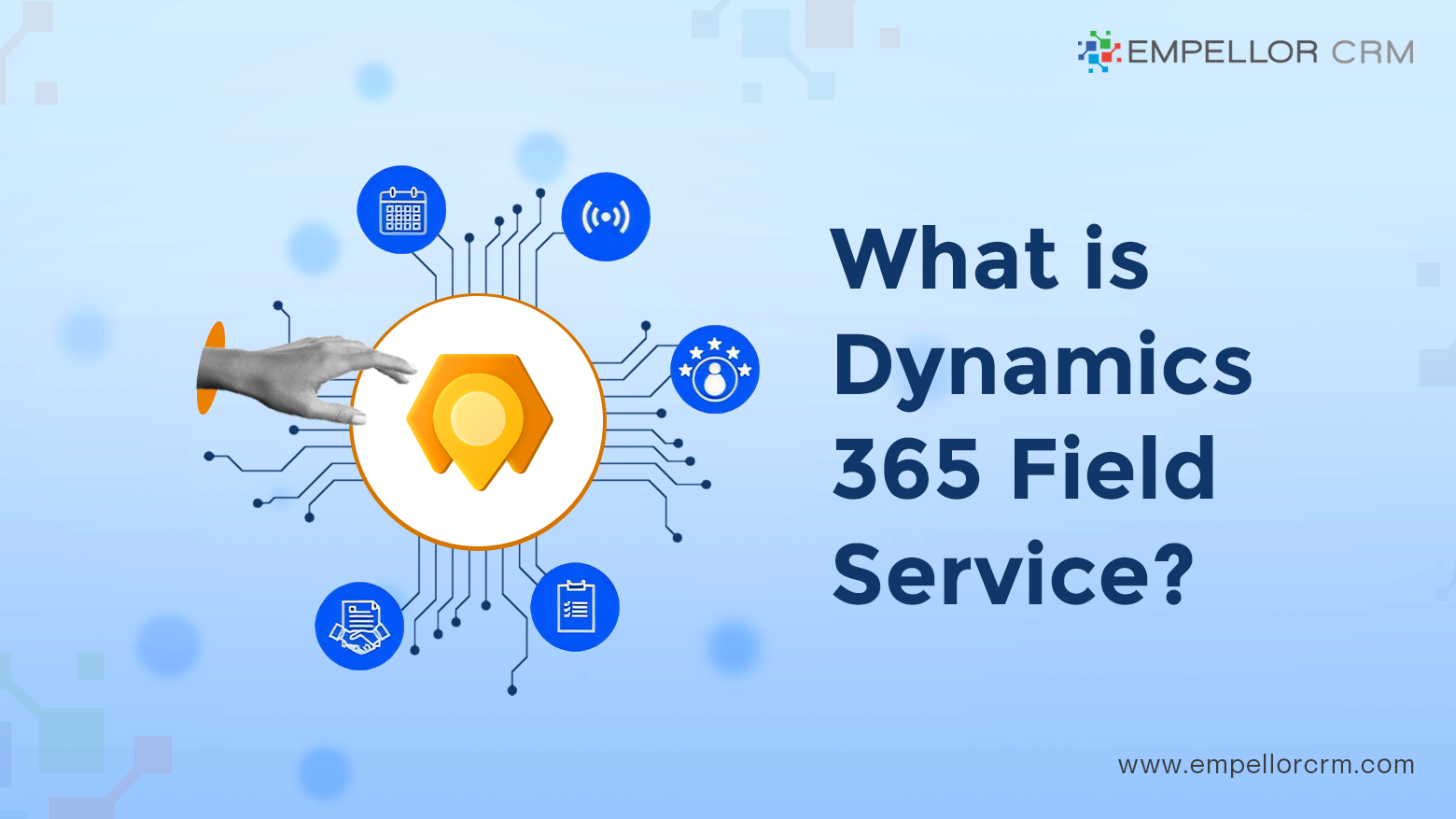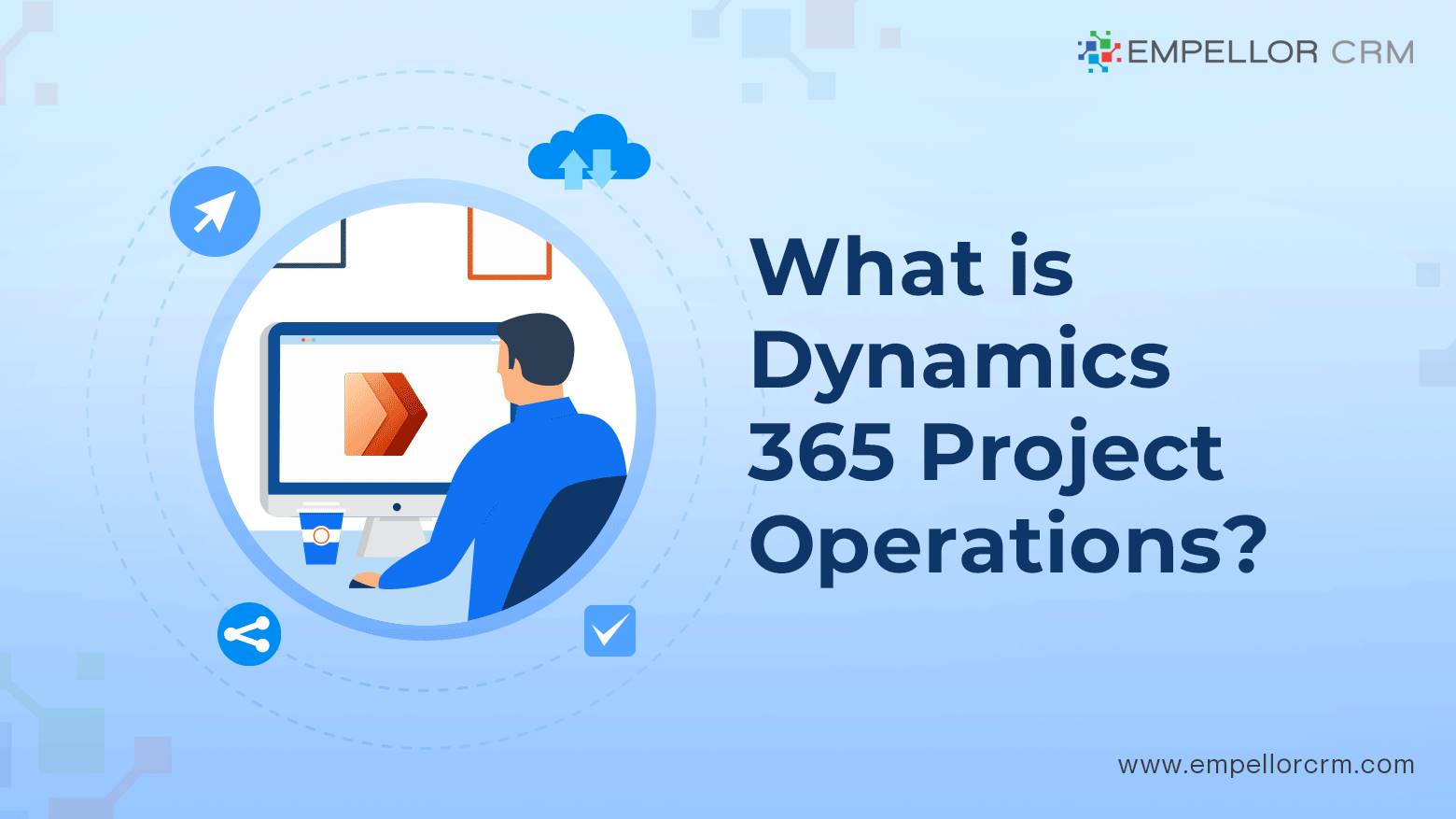Claim your free copy of the book CRM Shouldn’t Suck
Claim your free copy of the book CRM Shouldn’t Suck
What is Microsoft Dynamics 365 Field Service for Outlook?

In the realm of modern business operations, seamless integration between various tools is crucial for maximizing efficiency and ensuring smooth workflows. One such integration that stands out is Microsoft Dynamics 365 Field Service for Outlook. But what exactly is Microsoft Dynamics 365 Field Service for Outlook, and how does it benefit organizations? This blog post will delve into the key features, benefits, and use cases of this integration, offering a clear understanding of why it’s an essential tool for businesses that rely on field service management.
Understanding Microsoft Dynamics 365 Field Service for Outlook
To grasp what Microsoft Dynamics 365 Field Service for Outlook is, it’s essential first to understand the individual components. Microsoft Dynamics 365 Field Service is a comprehensive solution designed to help organizations manage their field service operations, including scheduling, dispatching, work order management, and customer communication. On the other hand, Outlook is a widely used email and calendar application that helps professionals manage their communications and schedules efficiently.
When these two powerful tools are integrated, you get Microsoft Dynamics 365 Field Service for Outlook—a solution that allows users to manage their field service tasks directly from their Outlook interface. This integration streamlines operations by bringing essential field service functionalities into a platform that many professionals already use daily.
Key Features of Microsoft Dynamics 365 Field Service for Outlook
To truly understand Microsoft Dynamics 365 Field Service for Outlook, it’s important to explore the key features that make this integration so valuable:
- Work Order Management within Outlook: With Microsoft Dynamics 365 Field Service for Outlook, users can create, view, and update work orders directly from their Outlook interface. This seamless integration means that field service managers and technicians don’t need to switch between different applications, making the process more efficient.
- Scheduling and Dispatching: One of the standout features of Microsoft Dynamics 365 Field Service for Outlook is the ability to manage schedules and dispatch technicians using Outlook’s familiar calendar interface. This feature simplifies the scheduling process, ensuring that the right technician is dispatched to the right job at the right time.
- Email Integration: Communication is a critical aspect of field service management. Microsoft Dynamics 365 Field Service for Outlook allows users to link emails directly to work orders, ensuring that all relevant communications are easily accessible. This feature helps keep everything organized and ensures that important information is not lost.
- Customer Insights: Through this integration, field service professionals can access customer details, service history, and other critical information from within Outlook. This feature allows technicians and managers to have a comprehensive view of the customer’s needs, enabling them to provide better service.
- Real-Time Updates: Microsoft Dynamics 365 Field Service for Outlook offers real-time updates, ensuring that all team members have access to the most current information. This feature helps avoid miscommunication and ensures that everyone is on the same page.
- Mobile Access: For technicians in the field, the ability to access Microsoft Dynamics 365 Field Service features from their mobile devices is crucial. The Outlook integration ensures that field technicians can manage their schedules, view work orders, and communicate with the team, all from their mobile Outlook app.
The Benefits of Microsoft Dynamics 365 Field Service for Outlook
Now that we’ve covered the key features, let’s dive into the benefits of using Microsoft Dynamics 365 Field Service for Outlook. Understanding these benefits will help you see why this integration is so valuable for organizations that rely on field service operations.
- Increased Efficiency: By integrating field service management directly into Outlook, users can manage all aspects of their work from a single platform. This eliminates the need to switch between different applications, significantly increasing efficiency.
- Better Communication: With emails linked directly to work orders and customer details easily accessible, communication within the team and with customers is vastly improved. This leads to quicker resolution times and enhanced customer satisfaction.
- Streamlined Scheduling: The ability to manage schedules directly from Outlook’s calendar interface simplifies the scheduling process. Dispatchers can quickly assign tasks, and technicians can easily view their assignments, reducing the chances of scheduling errors.
- Enhanced Customer Service: With access to comprehensive customer insights and service history, field service professionals can provide more personalized and effective service. This leads to higher customer satisfaction and loyalty.
- Real-Time Collaboration: Real-time updates ensure that all team members have the latest information, allowing for better collaboration and quicker response times. This is particularly important in field service operations, where timely communication is critical.
Flexibility for Field Technicians: Mobile access ensures that field technicians can manage their tasks on the go, without needing to return to the office or access a desktop computer. This flexibility leads to faster service delivery and greater productivity.
Use Cases for Microsoft Dynamics 365 Field Service for Outlook
To further illustrate the value of Microsoft Dynamics 365 Field Service for Outlook, let’s explore some specific use cases where this integration can make a significant impact:
- Field Service Teams in Telecommunications: In the telecommunications industry, field service teams are often required to install, maintain, and repair equipment at customer locations. Microsoft Dynamics 365 Field Service for Outlook allows these teams to manage their schedules, access customer information, and communicate with dispatchers, all from within Outlook. This leads to more efficient service delivery and happier customers.
- Healthcare Providers Offering Home Services: Healthcare providers that offer services such as home care or equipment maintenance can benefit greatly from this integration. Technicians and caregivers can manage their appointments, access patient records, and communicate with other team members, all through Outlook. This ensures that they are well-prepared to provide the best possible care.
- Utility Companies: Utility companies, which often have large field service teams, can use Microsoft Dynamics 365 Field Service for Outlook to manage emergency repairs, routine maintenance, and new installations. The integration with Outlook helps these companies streamline their operations and improve response times.
- HVAC and Plumbing Services: For HVAC and plumbing companies, the ability to manage work orders, schedules, and customer communications from a single platform is invaluable. Microsoft Dynamics 365 Field Service for Outlook provides the tools needed to deliver timely and effective service, leading to increased customer satisfaction.
- Manufacturing Companies: In manufacturing, equipment maintenance and repairs are critical to keeping production lines running smoothly. Microsoft Dynamics 365 Field Service for Outlook helps manufacturing companies manage these tasks more efficiently, reducing downtime and increasing productivity.
How to Get Started with Microsoft Dynamics 365 Field Service for Outlook
If you’re interested in leveraging Microsoft Dynamics 365 Field Service for Outlook for your organization, here are some steps to get started:
- Evaluate Your Needs: Begin by assessing your organization’s field service needs. Determine which pain points you want to address and how the Outlook integration can help streamline your operations.
- Plan the Integration: Work with a Microsoft partner to plan the integration of Dynamics 365 Field Service with Outlook. This includes configuring the system, training your team, and ensuring that all necessary data is migrated to the new platform.
- Pilot the Integration: Consider starting with a pilot program to test the integration before rolling it out across your organization. This allows you to identify any issues and make necessary adjustments before full deployment.
- Train Your Team: Ensure that all users are trained on how to use Microsoft Dynamics 365 Field Service for Outlook. This includes understanding how to manage work orders, schedule tasks, and communicate within the system.
- Monitor and Optimize: Once the integration is live, continuously monitor your field service operations to identify areas for improvement. Use the analytics and reporting tools within Dynamics 365 to optimize your processes and enhance performance.
Conclusion
So, what is Microsoft Dynamics 365 Field Service for Outlook? It’s a powerful integration that brings the best of Dynamics 365 Field Service directly into the Outlook interface, offering a seamless and efficient way to manage field service operations. By integrating work order management, scheduling, customer insights, and communication tools into a platform that many professionals already use daily, this solution helps organizations increase efficiency, improve customer service, and enhance overall productivity.
Whether you’re in telecommunications, healthcare, utilities, HVAC, or manufacturing, Microsoft Dynamics 365 Field Service for Outlook can transform the way you manage your field service operations, leading to better outcomes for your business and your customers. Understanding what Microsoft Dynamics 365 Field Service for Outlook is and how it can benefit your organization is the first step toward leveraging this powerful tool to its full potential.