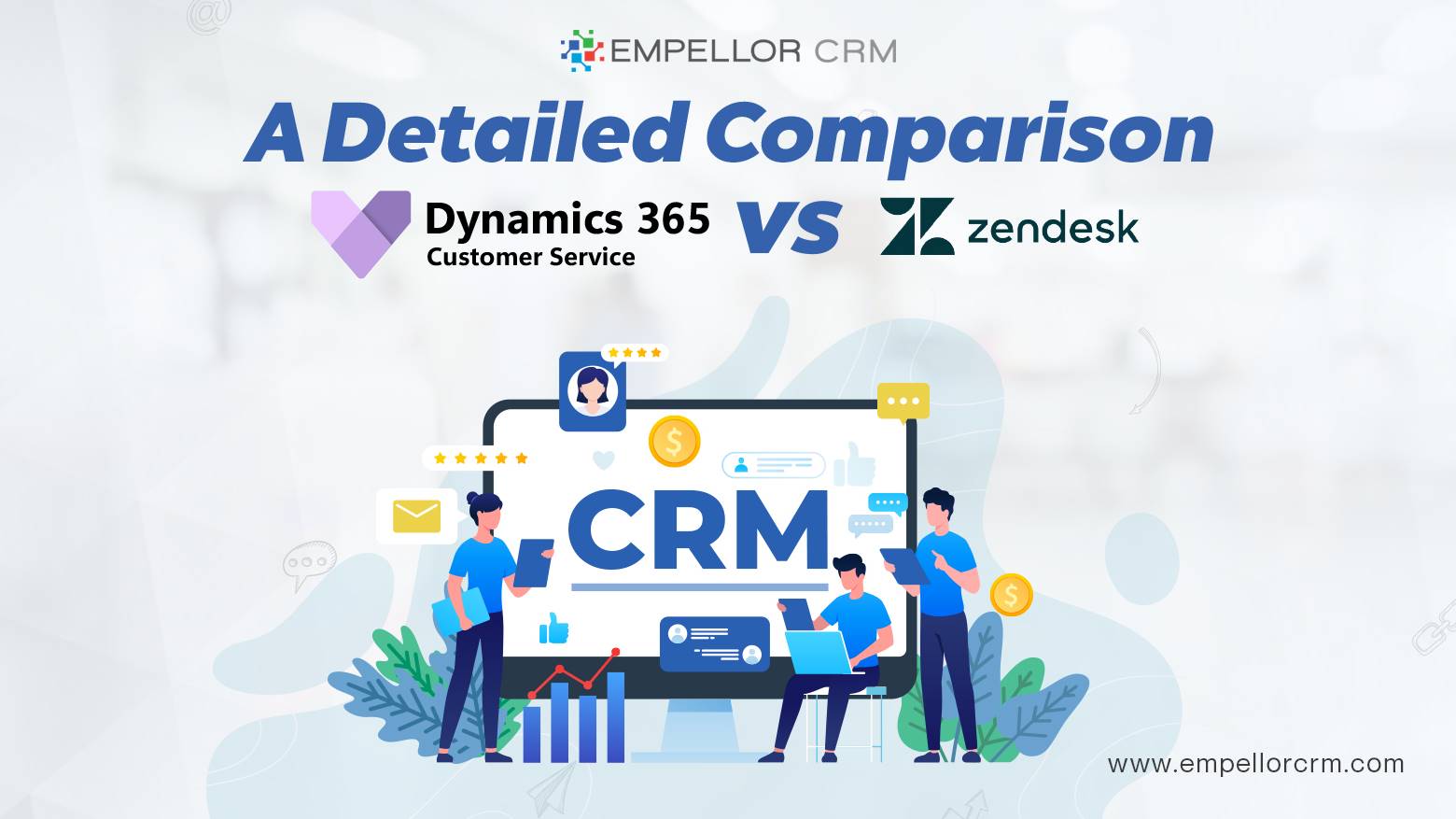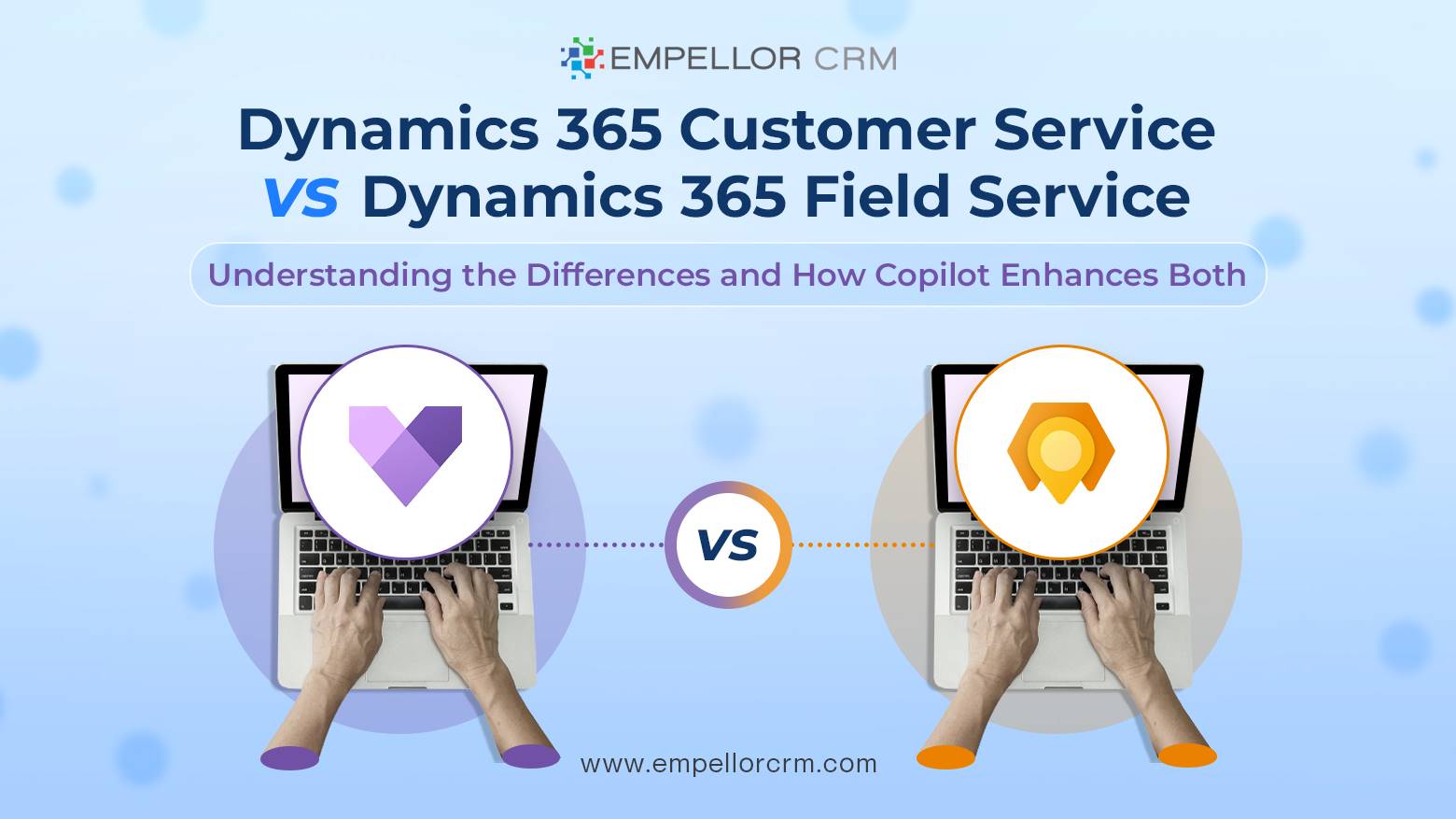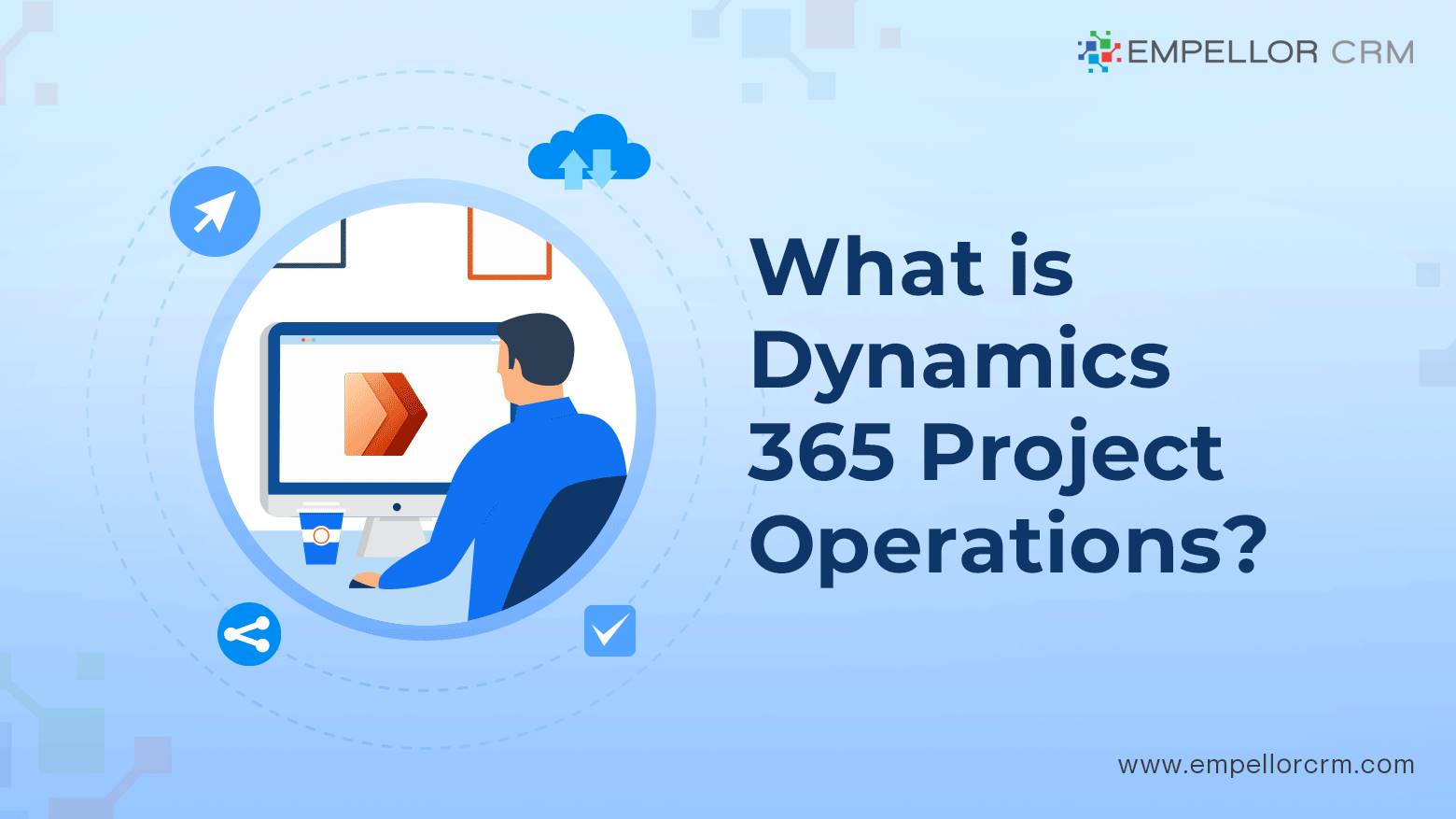Claim your free copy of the book CRM Shouldn’t Suck
Claim your free copy of the book CRM Shouldn’t Suck
What is Dynamics 365 Field Service?
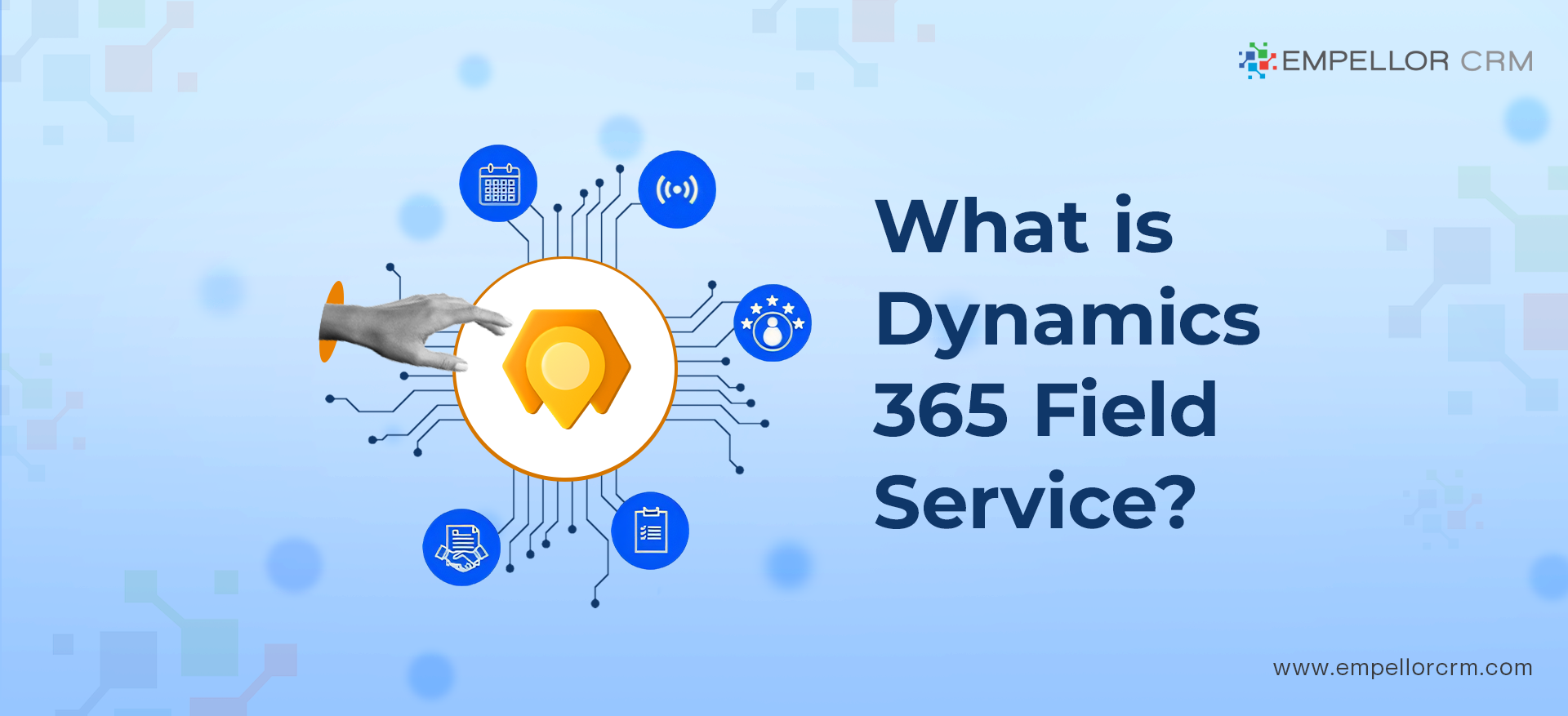
Understanding Dynamics 365 Field Service
So, what is Dynamics 365 Field Service? In simple terms, Dynamics 365 Field Service is a comprehensive solution designed to help organizations manage their field service operations. It provides tools to optimize service schedules, manage work orders, and equip field technicians with the information they need to deliver exceptional service. Dynamics 365 Field Service is part of the broader Microsoft Dynamics 365 suite, which integrates CRM and ERP capabilities to offer a full spectrum of business applications.
Key Features of Dynamics 365 Field Service
When you ask, “What is Dynamics 365 Field Service?” it’s crucial to look at its key features that set it apart from other field service management solutions. Below are some of the most important features:
- Work Order Management: Dynamics 365 Field Service allows organizations to create, assign, and track work orders. This feature ensures that all tasks are managed efficiently, from the moment a service request is made until the job is completed.
- Scheduling and Dispatching: One of the most valuable aspects of Dynamics 365 Field Service is its advanced scheduling and dispatching capabilities. It uses AI-driven insights to help dispatchers assign the right technician to the right job at the right time. This helps minimize downtime and ensures customer satisfaction.
- Mobile Access for Technicians: With the Dynamics 365 Field Service mobile app, field technicians have access to all the information they need, no matter where they are. This includes customer history, work order details, and even step-by-step instructions to complete tasks. Mobile access helps technicians complete their jobs faster and more accurately.
- Inventory Management: Managing inventory is a crucial aspect of field service operations. Dynamics 365 Field Service provides tools to monitor inventory levels, track parts, and ensure that the right materials are always available when needed.
- Customer Communication: Good communication with customers is vital in field service management. Dynamics 365 Field Service offers automated notifications, customer portals, and other tools to keep customers informed about the status of their service requests.
- Analytics and Reporting: Dynamics 365 Field Service includes powerful analytics and reporting tools. These tools help organizations monitor their field service operations, identify areas for improvement, and make data-driven decisions to enhance performance.
The Benefits of Using Dynamics 365 Field Service
Understanding what Dynamics 365 Field Service is also involves recognizing the benefits it offers to organizations. Here are some of the key advantages:
- Improved Efficiency: By automating many aspects of field service management, Dynamics 365 Field Service helps organizations improve efficiency. This includes reducing manual processes, optimizing schedules, and minimizing downtime.
- Enhanced Customer Satisfaction: Providing timely and accurate service is crucial for customer satisfaction. Dynamics 365 Field Service helps ensure that technicians arrive on time, with the right tools and information to get the job done right the first time.
- Cost Savings: Efficient scheduling, better inventory management, and reduced downtime all contribute to significant cost savings. Dynamics 365 Field Service enables organizations to operate more profitably by cutting unnecessary expenses.
- Real-Time Data Access: With real-time access to data, field technicians can make informed decisions on the spot. This reduces the likelihood of errors and ensures that work is completed accurately and efficiently.
Scalability: Dynamics 365 Field Service is designed to grow with your business. Whether you have a small team of technicians or a large field service operation, the platform can scale to meet your needs.
Use Cases for Dynamics 365 Field Service
So, now that we’ve covered what Dynamics 365 Field Service is, let’s look at some real-world use cases where it shines:
- Utility Companies: Utility companies, such as those providing electricity, water, or gas, rely heavily on field service operations. Dynamics 365 Field Service helps these organizations manage emergency repairs, routine maintenance, and new installations more efficiently.
- Telecommunications: Telecom companies often need to dispatch technicians to install or repair equipment at customer locations. Dynamics 365 Field Service ensures that these tasks are scheduled effectively, reducing customer wait times and improving service reliability.
- Manufacturing: In the manufacturing industry, equipment downtime can be costly. Dynamics 365 Field Service helps manufacturers manage preventive maintenance and repairs, minimizing downtime and keeping production lines running smoothly.
- Healthcare: Healthcare providers that offer home care services can use Dynamics 365 Field Service to manage their field operations. This includes scheduling visits, managing patient records, and ensuring that caregivers have the tools they need to provide quality care.
- HVAC and Plumbing: For companies in the HVAC and plumbing industries, efficient service delivery is key to business success. Dynamics 365 Field Service helps these companies manage work orders, dispatch technicians, and track parts and materials.
How Dynamics 365 Field Service Integrates with Other Microsoft Tools
One of the significant advantages of Dynamics 365 Field Service is its integration with other Microsoft tools. Understanding what Dynamics 365 Field Service is involves recognizing how it fits within the broader Microsoft ecosystem:
- Microsoft Teams: Field service teams can use Microsoft Teams to collaborate in real-time. This integration allows dispatchers, technicians, and customer service representatives to communicate seamlessly, ensuring that everyone is on the same page.
- Power BI: With Power BI integration, organizations can create custom reports and dashboards based on their field service data. This provides valuable insights that can help improve operations and make strategic decisions.
- Microsoft Azure: Dynamics 365 Field Service is built on the Microsoft Azure cloud platform, offering robust security, scalability, and reliability. Organizations can be confident that their data is protected and that the platform will perform well, even as their needs grow.
- Outlook: Integration with Outlook allows field technicians to manage their schedules and communicate with customers directly from their email inbox. This makes it easy to keep track of appointments and ensures that all communications are centralized.
Getting Started with Dynamics 365 Field Service
If you’re considering implementing Dynamics 365 Field Service, here are some steps to get started:
- Assess Your Needs: Before implementing Dynamics 365 Field Service, assess your organization’s field service needs. Identify the key pain points you want to address and the goals you want to achieve with the platform.
- Plan Your Implementation: Work with a Microsoft partner to plan your implementation. This includes configuring the platform to meet your specific needs, training your team, and integrating it with other tools you use.
- Start Small: Consider starting with a pilot program to test the platform before rolling it out across your entire organization. This allows you to identify any issues and make adjustments before full deployment.
Monitor and Optimize: Once Dynamics 365 Field Service is up and running, use its analytics and reporting tools to monitor your operations. Continuously look for ways to optimize your processes and improve performance.
Conclusion
So, what is Dynamics 365 Field Service? It’s a powerful tool that helps organizations manage their field service operations more efficiently. With features like work order management, scheduling and dispatching, mobile access for technicians, and integration with other Microsoft tools, Dynamics 365 Field Service offers everything you need to deliver exceptional service to your customers.
Whether you’re in utilities, telecommunications, manufacturing, healthcare, or any other industry that relies on field service, Dynamics 365 Field Service can help you improve efficiency, enhance customer satisfaction, and reduce costs. By understanding what Dynamics 365 Field Service is and how it can benefit your organization, you’ll be better equipped to make informed decisions and drive business success.