Claim your free copy of the book CRM Shouldn’t Suck
Claim your free copy of the book CRM Shouldn’t Suck
Salesforce Journey Builder vs. Automation Studio: What's the Difference?
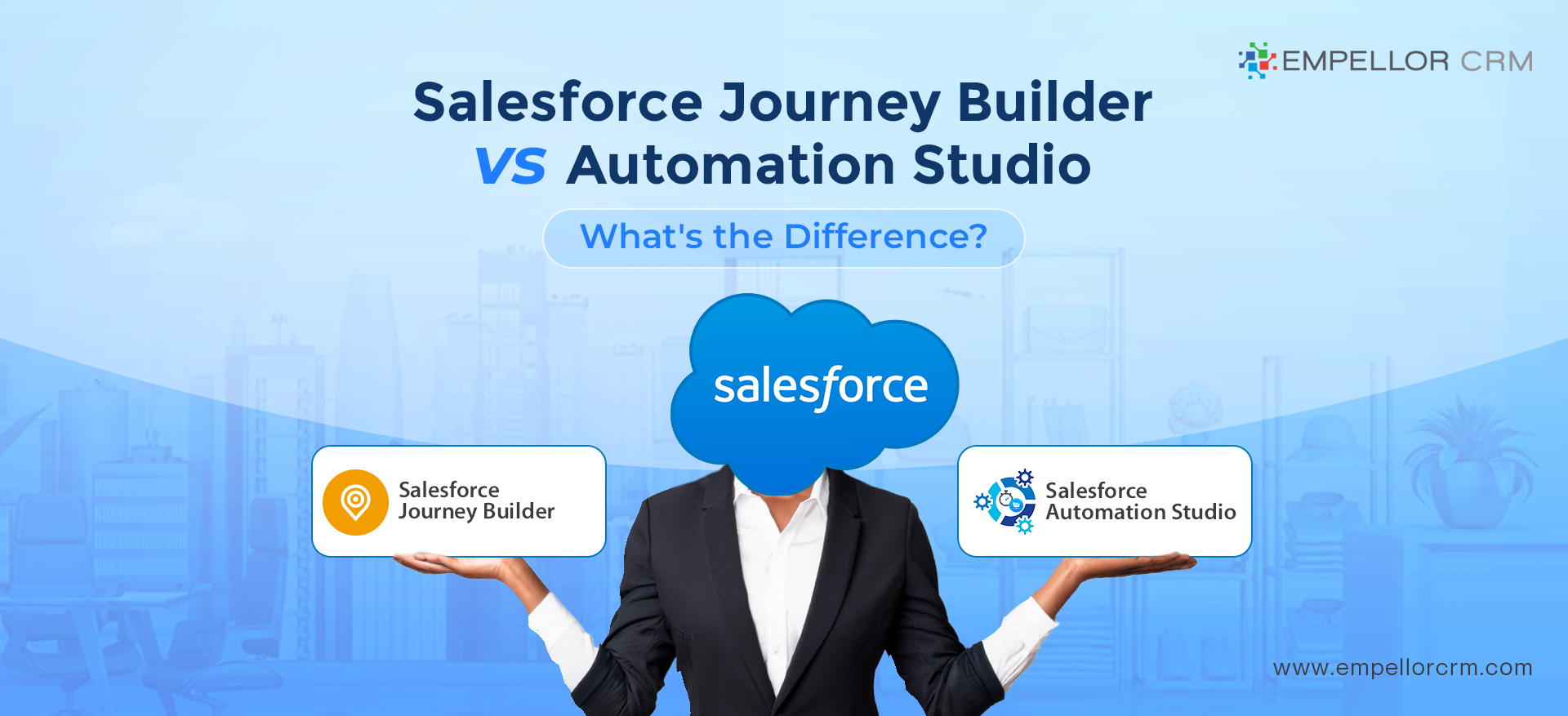
When it comes to marketing automation in Salesforce, two powerful tools often come up: Journey Builder and Automation Studio. But what’s the difference between Salesforce Journey Builder vs. Automation Studio? Both tools are part of Salesforce Marketing Cloud, yet they serve distinct purposes, making them suitable for different marketing needs.
Purpose and Use Cases
Salesforce Journey Builder is designed for creating personalized, multi-channel customer journeys. It’s ideal for marketers who want to map out a customer’s journey across different touchpoints, such as email, SMS, social media, and more. Journey Builder allows you to create highly tailored experiences by responding to customer actions in real time, making it perfect for nurturing leads, onboarding new customers, or re-engaging inactive users.
On the other hand, Salesforce Automation Studio focuses on automating marketing tasks that are more data-driven and repetitive. It’s used for tasks like importing and processing data, sending batch emails, and managing audience segmentation. If you need to automate routine tasks like daily data updates, large-scale email sends, or scheduled reporting, Automation Studio is your go-to tool.
Level of Personalization
When comparing Salesforce Journey Builder vs. Automation Studio, the level of personalization is a key difference. Journey Builder excels at creating personalized, one-to-one communication based on real-time interactions. For instance, you can set up a journey that triggers an email when a customer abandons their shopping cart, followed by a follow-up SMS if the cart remains abandoned.
In contrast, Automation Studio is more about executing large-scale campaigns with less focus on individual personalization. It’s excellent for batch processing and ensuring that your marketing tasks are completed on time, but it doesn’t offer the same level of real-time personalization as Journey Builder.
Interface and Usability
Salesforce Journey Builder has a visual, drag-and-drop interface that makes it easy to create complex customer journeys. The intuitive design allows you to see the entire customer journey at a glance, making adjustments as needed. It’s user-friendly and suitable for marketers who want to build and manage customer journeys without deep technical expertise.
Salesforce Automation Studio, while powerful, is more data-focused and requires a bit more technical know-how. Its interface is designed for setting up and managing automated tasks, such as data imports or segmented email sends. It’s best suited for marketers who are comfortable working with data and need to manage large volumes of automated tasks.
Flexibility and Customization
In terms of flexibility, Salesforce Journey Builder allows for dynamic paths based on customer behavior, offering a high degree of customization in how journeys unfold. You can create different branches in the journey that trigger different actions depending on what the customer does, making it incredibly flexible for personalized marketing.
Salesforce Automation Studio, while also customizable, is more rigid in its approach. It’s designed to execute predefined tasks and processes, offering less flexibility in terms of changing the flow based on customer interactions. However, it’s highly reliable for repetitive tasks that need to be executed consistently.
Conclusion
When deciding between Salesforce Journey Builder vs. Automation Studio, it ultimately comes down to your specific marketing needs. Journey Builder is your best choice if you’re looking to create personalized, real-time customer journeys across multiple channels. If your focus is on automating data-driven tasks and large-scale campaigns, Automation Studio is the tool for you. Both are powerful in their own right, but understanding their strengths will help you choose the right tool for your marketing strategy.


