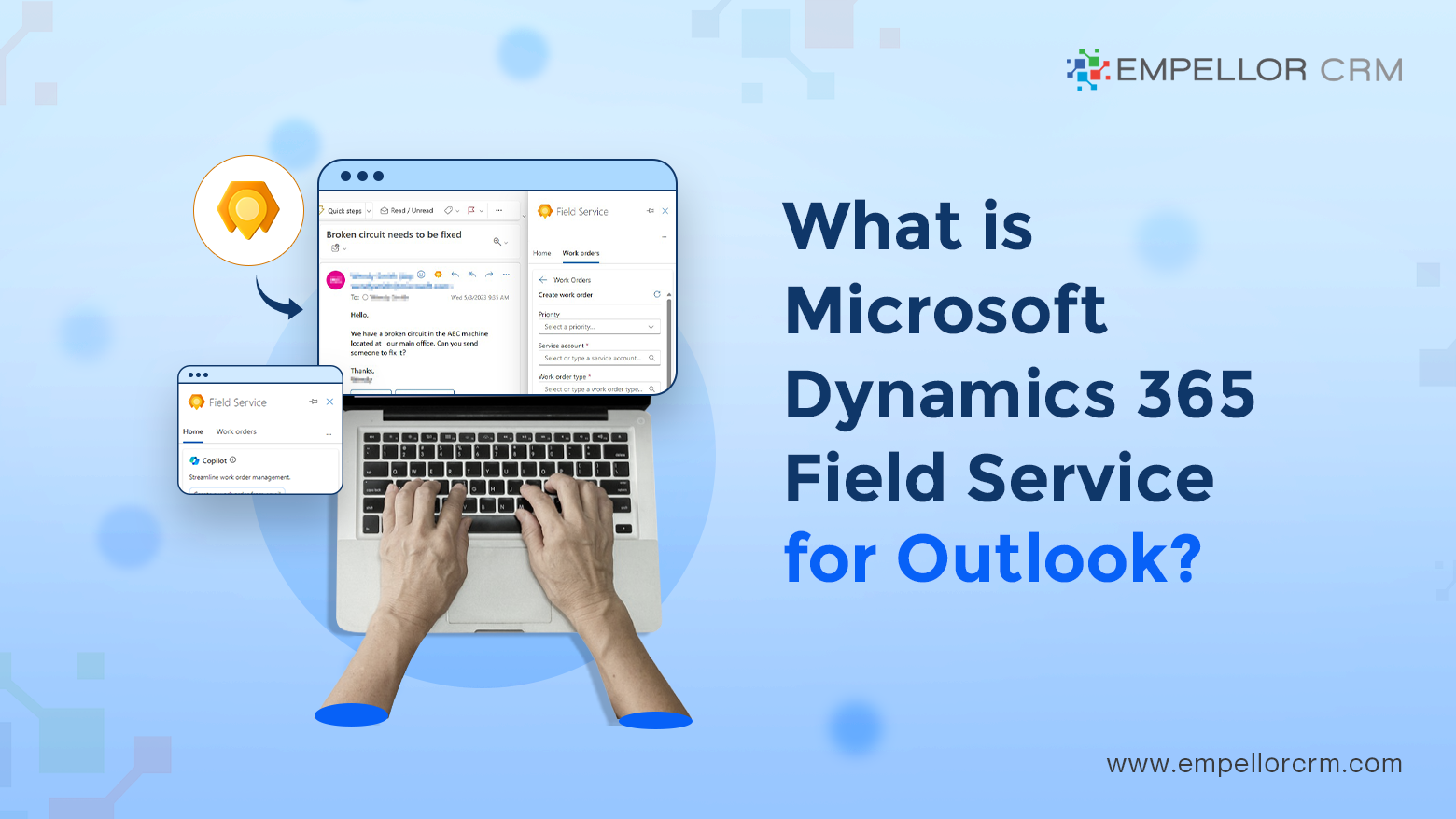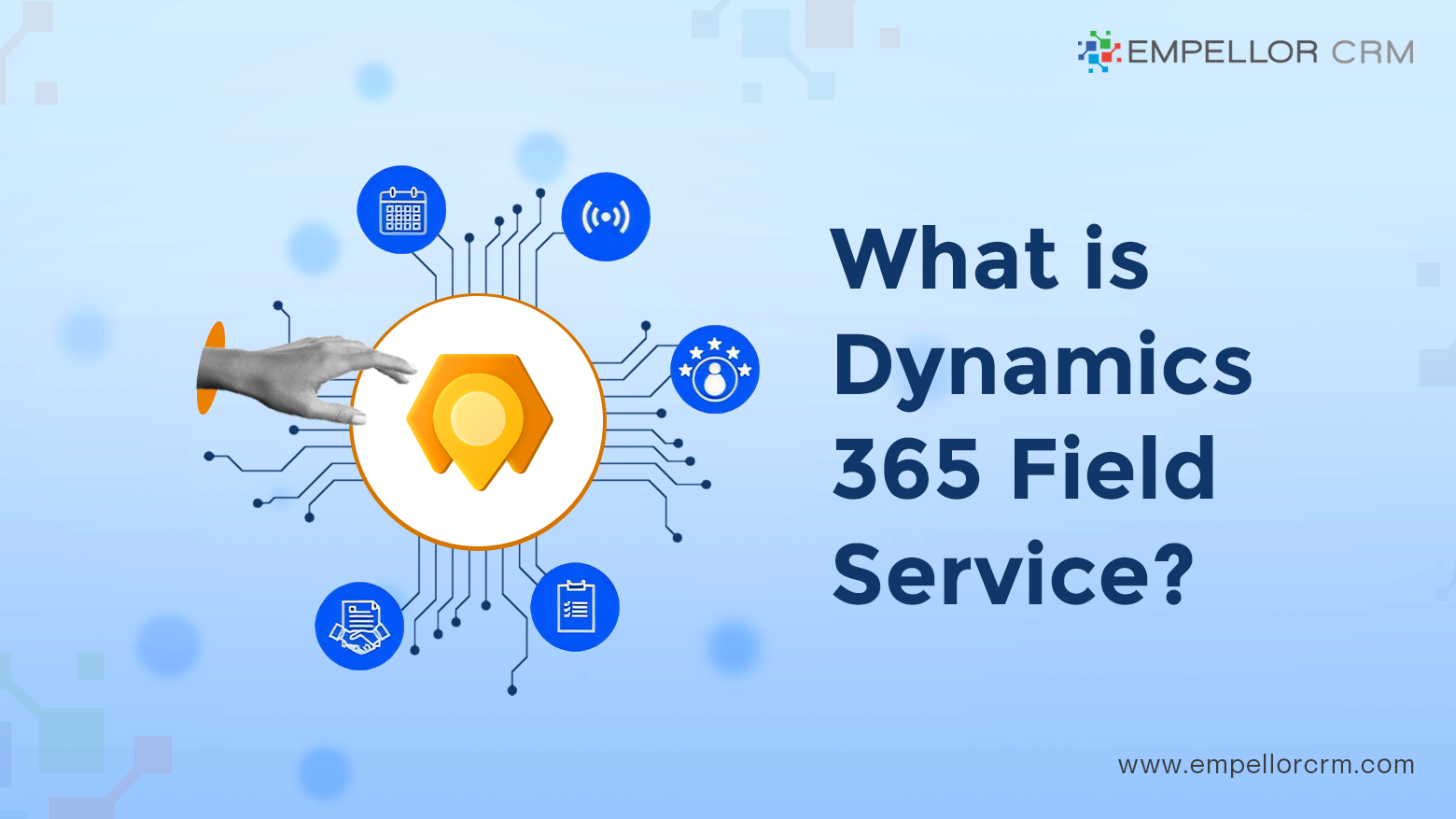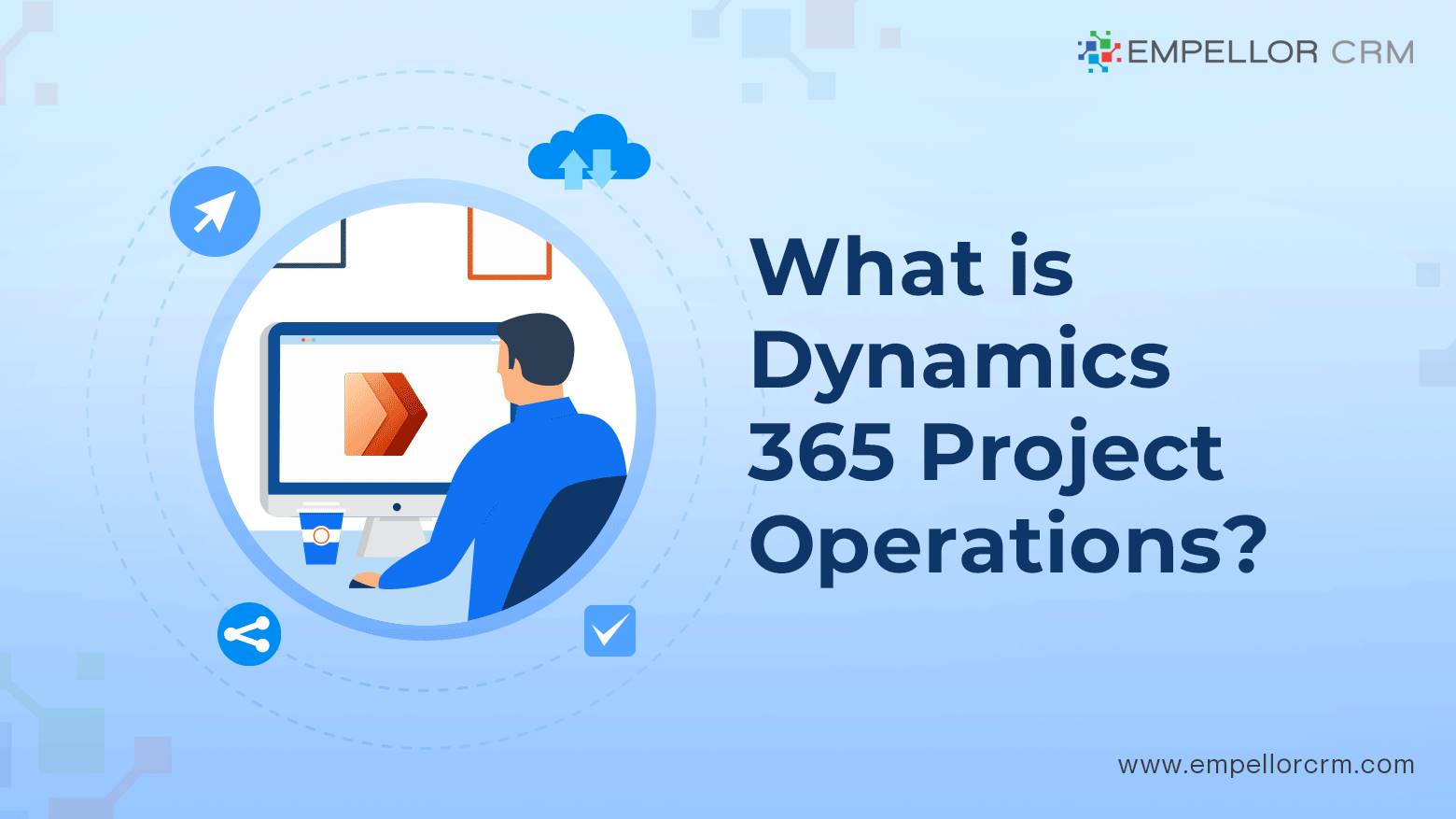Claim your free copy of the book CRM Shouldn’t Suck
Claim your free copy of the book CRM Shouldn’t Suck
Microsoft Power Platform for Beginners

In today’s digital age, businesses are constantly looking for ways to streamline their processes and make data-driven decisions. Microsoft Power Platform is a suite of tools designed to help organizations do just that. But what exactly is Microsoft Power Platform? And how can beginners make the most of it? This post will guide you through the basics, using the phrase “Microsoft Power Platform for beginners” to ensure you get the most out of this powerful suite.
Introduction to Microsoft Power Platform
The Microsoft Power Platform is a comprehensive suite that includes four main tools: Power BI, Power Apps, Power Automate, and Power Virtual Agents. Each tool serves a unique purpose, but together they enable users to analyze data, build custom apps, automate workflows, and create intelligent virtual agents. For beginners, understanding each component of the Microsoft Power Platform is the first step toward leveraging its full potential.
Power BI: Data Analytics Made Simple
Power BI is a business analytics tool that allows you to visualize data and share insights across your organization. For beginners, Power BI is an excellent starting point because it offers a user-friendly interface and powerful data visualization capabilities. With Power BI, you can create interactive dashboards and reports that provide real-time insights into your business data.
To get started with Power BI, you can import data from various sources such as Excel, SQL Server, and even cloud-based services like Azure. Once your data is loaded, you can use Power BI’s drag-and-drop features to create visualizations like charts, graphs, and maps. This makes it easier for beginners to see patterns and trends in their data, ultimately leading to more informed decision-making.
Power Apps: Building Custom Applications
Power Automate: Streamlining Workflows
Power Automate, formerly known as Microsoft Flow, is another crucial component of the Microsoft Power Platform for beginners. Power Automate enables users to automate repetitive tasks and processes, saving time and reducing errors. For beginners, the ability to automate workflows without needing advanced technical skills is a significant advantage.
With Power Automate, you can create workflows that connect different applications and services. For example, you can set up a flow that automatically saves email attachments to OneDrive or sends a notification when a new item is added to a SharePoint list. The platform offers hundreds of pre-built templates, making it easy for beginners to get started with common automation scenarios.
Furthermore, Power Automate’s intuitive interface allows you to create custom workflows using a visual designer. This means you can drag and drop actions and conditions to build complex workflows without writing code. As a result, even beginners can create powerful automations that improve efficiency and productivity.
Power Virtual Agents: Creating Intelligent Bots
The final tool in the Microsoft Power Platform for beginners is Power Virtual Agents. This tool allows users to create intelligent chatbots that can interact with customers and employees. Chatbots are becoming increasingly popular as they provide instant responses and can handle a wide range of queries.
Power Virtual Agents stands out because it enables beginners to create bots without any coding knowledge. The platform offers a visual interface where you can design conversations by defining questions and responses. Additionally, Power Virtual Agents integrates with other Microsoft services, allowing your bots to access data and perform actions based on user input.
For example, you can create a bot that answers frequently asked questions, schedules appointments, or even processes orders. This not only enhances customer experience but also frees up human resources to focus on more complex tasks.
Getting Started with Microsoft Power Platform
Now that you have a basic understanding of each component, how do you get started with Microsoft Power Platform as a beginner? Here are some steps to help you begin your journey:
- Explore the Learning Resources: Microsoft offers a wealth of tutorials, documentation, and community forums to help beginners learn about the Power Platform. The Microsoft Learn platform is a great place to start.
- Start Small: Choose one tool to focus on initially. For example, if you’re interested in data visualization, start with Power BI. Once you’re comfortable, you can explore other tools.
- Use Templates: All four tools offer pre-built templates that can save you time and give you a head start. These templates are especially useful for beginners as they provide a framework that you can customize to meet your needs.
- Join the Community: The Power Platform has a vibrant community of users and experts. Joining forums, attending webinars, and participating in user groups can provide valuable insights and support as you learn.
- Practice and Experiment: The best way to learn is by doing. Create sample projects and experiment with different features. The more you practice, the more proficient you’ll become.
Conclusion
In summary, the Microsoft Power Platform for beginners offers a powerful suite of tools that can transform how businesses operate. By leveraging Power BI, Power Apps, Power Automate, and Power Virtual Agents, even beginners can create data-driven insights, build custom applications, automate workflows, and develop intelligent chatbots. With a wealth of learning resources and a supportive community, there’s never been a better time to get started with Microsoft Power Platform. So, dive in and start exploring the possibilities today!