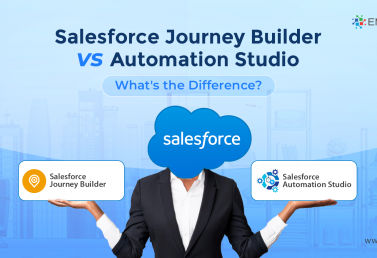How a Dynamics 365 Implementation Supports Unified Communication, Data Management, and Overall Efficiency
Halfen USA, a construction materials manufacturer that operates worldwide, found itself at a crossroads common to every business at some point in its development. Its rapid growth had outpaced the capabilities of its current data-management processes, particularly to track and manage production projects and give its sales team the capability to share insights across departments.
With the help of integrator partners, Halfen deployed Microsoft Dynamics 365 for Customer Service. This is a customer relationship management (CRM) system that improves visibility of engineering timelines, management of inventory processes, and internal communication for the company across the board.
(Read the full story at Microsoft.)
Outdated Processes: A Roadblock to Growth
Like many companies in the early growth stages, Halfen USA didn’t have a formal customer relationship management (CRM) system. Sales teams were stuck with outdated tools like Excel spreadsheets for sales and Outlook email for communication and record-keeping.
Far from ideal, these processes created a series of unsolvable challenges as Halfen grew. There was little standardization across the company, departments, or individual salespeople. There was no consistency or visibility into project management. As time went on, Halfen’s teams struggled to manage their growing customer base and complex inventory.
Unify Communication, Data, and Processes Through CRM
With outside support, Halfen realized that a cloud migration to a new CRM would be the best way to revolutionize its outdated processes and put the company back on its path to growth. Halfen’s new CRM solution would need to work alongside the Microsoft Office 365 suite, and this made Microsoft Dynamics 365 the ideal choice.
After a trusted partner-guided implementation, Halfen’s sales and customer service teams saw immediate results. Users could leverage Dynamics 365 for lead capture, task scheduling, and see exactly where products were in the production queue. All Halfen product inventory data is stored in the system. This gives all departments and sales teams a quick, easy way to access updated inventory.
Before this improvement, teams struggled to maintain visibility across organizational goals and couldn’t measure change or improvements. With SharePoint Online, users can now assign each project a unique number for each department and track everything in Dynamics 365. This offers a complete view of production timelines, estimated completion dates, due dates, and owners.
Dynamics 365 keeps everyone using the same system and provides big boosts to communication and efficiency, all while it provides sales teams complete transparency into their customers.
These improvements have reduced Halfen’s inventory counting need by 30% and substantially reduced the company’s IT burden across the board.
Does Your Company Rely on Old-Fashioned, Manual Processes?
In our experience as CRM integrators, Halfen’s story is all too common. Companies rely on outdated record-keeping processes that contribute to organization-wide inefficiency. When sales, marketing, and development teams each have their own spreadsheets and manual processes to review, how can any organization improve?
One of our highest priorities for CRM implementation is wholesale elimination of spreadsheet usage. Companies should make it a high priority to identify the basic value of each spreadsheet and rework their CRM to directly provide that information within the system. If you’re unsure of how much your own processes might be affected by these outdated solutions, ask yourself these questions:
- Can your marketing team create customer segments without jumping through hoops?
- Is your CRM driving your sales process and insight into the pipeline?
- Are your forecasts generated in CRM or recreated in a spreadsheet?
- Do team meetings include data generated or reflected in a spreadsheet?
- Are there complaints about how difficult it is to generate and/or access reports?
Above all, companies should treat their CRM systems as the competitive force they are and begin to uncover ways to get more value out of their system. Reduced reliance on manual processes is only the first step.
Our team at Empellor CRM has put together a Self-Assessment Checklist designed to help companies map out and implement a better CRM strategy in this area and others. Download the Empellor CRM Self-Assessment Checklist here!