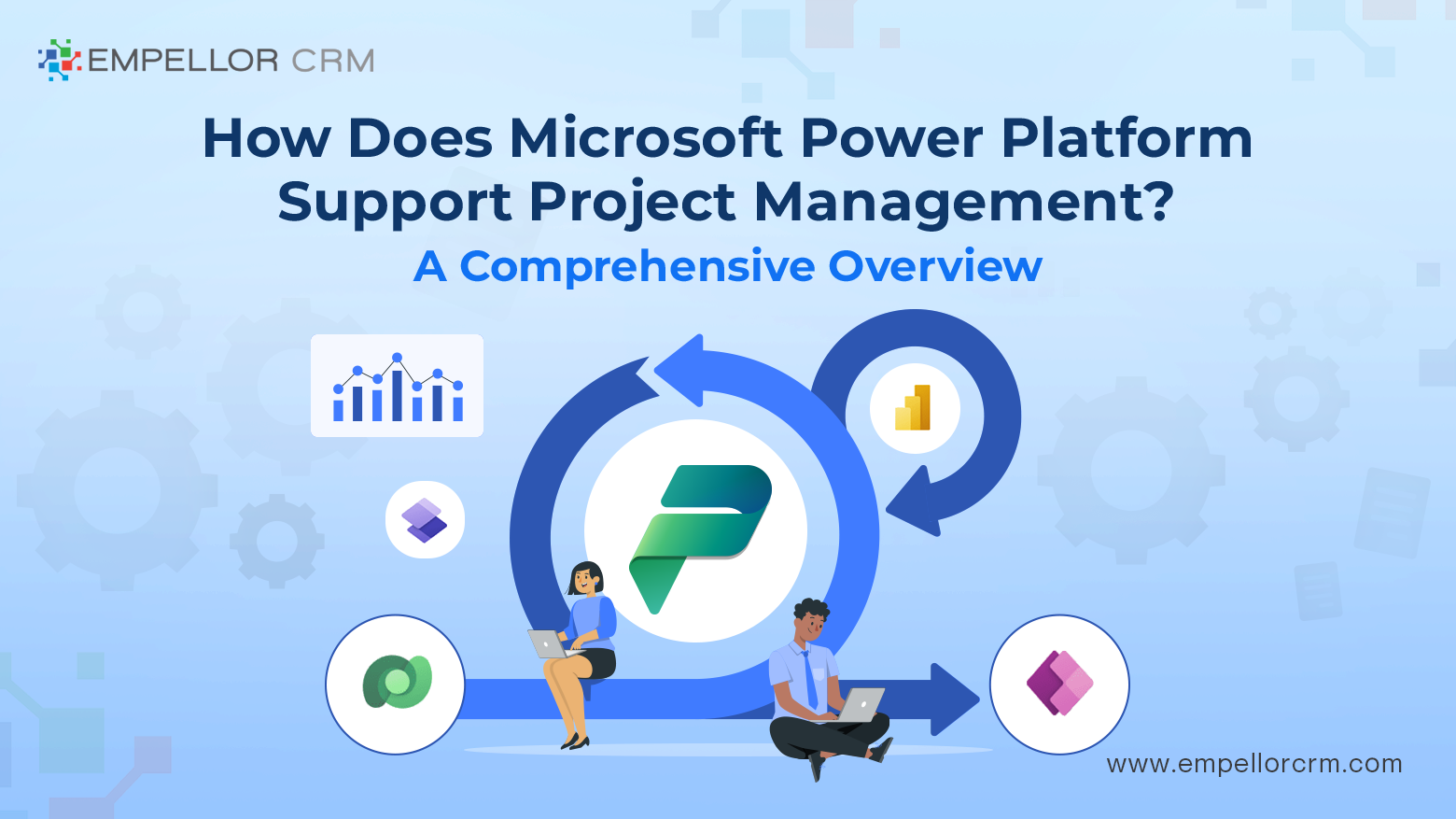Claim your free copy of the book CRM Shouldn’t Suck
Claim your free copy of the book CRM Shouldn’t Suck
How Does Microsoft Power Platform Pricing Work?

In today’s fast-paced business environment, organizations need tools that can help them innovate, automate processes, and make data-driven decisions. The Microsoft Power Platform is designed to do just that. But when it comes to adopting these powerful tools, one question that often arises is: How does Microsoft Power Platform pricing work?Understanding how Microsoft structures its pricing for the Power Platform can help businesses make informed decisions that align with their needs and budgets.
Overview of Microsoft Power Platform
Before diving into the details of how Microsoft Power Platform pricing works, it’s essential to understand what the Power Platform is. The Microsoft Power Platform consists of four key components: Power BI, Power Apps, Power Automate, and Power Virtual Agents. Each of these tools serves a unique purpose, enabling businesses to create apps, automate workflows, analyze data, and build chatbots—all without the need for extensive coding knowledge.
The flexibility and scalability of the Power Platform make it an attractive option for organizations of all sizes. But with such a comprehensive suite of tools, understanding the pricing model is crucial to maximizing the value you get from your investment.
The Basics of Microsoft Power Platform Pricing
- Tool-Specific Pricing: Each component of the Power Platform—Power BI, Power Apps, Power Automate, and Power Virtual Agents—has its own pricing structure. This means you can choose to invest in only the tools that your organization needs. Whether you’re looking to analyze data with Power BI, automate workflows with Power Automate, or build custom applications with Power Apps, you have the flexibility to select and pay for the specific tools that will benefit your business the most.
- Usage-Based Pricing: Another important aspect of Microsoft Power Platform pricing is the usage-based model. This means that the cost can vary depending on the level of usage or the capacity you require. For example, if you need to handle large volumes of data or support a high number of users, the pricing may adjust accordingly. This approach ensures that you’re only paying for what you actually use, making it a cost-effective solution for businesses of all sizes.
Subscription Options
When exploring how Microsoft Power Platform pricing works, it’s also important to consider the subscription options available. Microsoft offers different subscription models, allowing organizations to choose the one that best suits their operational needs and financial goals.
- Per-User Plans: Many organizations opt for per-user plans, where the pricing is based on the number of users who will be accessing the platform. This is particularly beneficial for businesses that want to empower individual employees with the tools to create apps, automate processes, or analyze data. The per-user model offers predictability in costs and ensures that every user has access to the features they need.
- Per-App Plans: For organizations that only require specific applications within the Power Platform, there are per-app plans available. This option allows businesses to pay for access to particular tools, such as Power Apps or Power BI, without the need to invest in the entire platform. The per-app model is ideal for businesses that have specific use cases or projects in mind.
- Capacity-Based Plans: For organizations with more extensive needs, capacity-based plans offer the ability to scale usage according to demand. Whether you need additional storage, more API calls, or increased data processing capabilities, capacity-based plans ensure that your Power Platform environment can grow alongside your business.
Add-On Options and Flexibility
One of the strengths of Microsoft Power Platform pricing is its flexibility. Beyond the basic subscription models, Microsoft also offers a range of add-on options that allow businesses to customize their experience. These add-ons provide additional capabilities or resources, such as more storage, extra AI Builder credits, or enhanced support.
The flexibility to choose add-ons means that as your business needs evolve, your Power Platform environment can adapt without requiring a complete overhaul. This ensures that your investment remains aligned with your business goals, providing the right tools at the right time.
Factors That Influence Pricing
When considering how Microsoft Power Platform pricing works, it’s essential to recognize the factors that can influence the overall cost:
- Number of Users: The more users you have, the higher the overall cost will be. However, Microsoft’s per-user pricing model ensures that costs are directly aligned with the number of individuals using the platform.
- Volume of Data: If your organization deals with large volumes of data, this can impact the pricing, especially when using tools like Power BI. The more data you need to process and analyze, the more capacity you may require.
- Complexity of Workflows: For businesses that rely heavily on automation, the complexity and frequency of workflows in Power Automate can influence pricing. More complex workflows that require extensive API calls or integrations may result in higher costs.
- Customization and Integration Needs: If your organization needs to integrate the Power Platform with other systems or customize it to a significant extent, this can also impact the overall pricing. Custom solutions often require additional resources, which can affect the cost.
Why Understanding Pricing is Crucial
Understanding how Microsoft Power Platform pricing works is crucial for several reasons. First, it allows businesses to make informed decisions about which tools to invest in. By understanding the pricing structure, you can select the right components and subscription models that align with your business needs without overspending.
Second, a clear understanding of pricing helps in budgeting and financial planning. Knowing how the costs are structured ensures that you can forecast expenses accurately and avoid unexpected costs down the line.
Finally, understanding pricing allows you to maximize the value of your investment. By selecting the right combination of tools, subscriptions, and add-ons, you can ensure that your organization is fully leveraging the capabilities of the Power Platform, driving innovation, and improving efficiency.
Getting Started with Microsoft Power Platform
If you’re ready to explore how Microsoft Power Platform pricing can work for your organization, here are a few steps to get started:
- Assess Your Needs: Begin by evaluating your organization’s specific needs. Determine which components of the Power Platform are most relevant to your business goals, and consider the level of usage you anticipate.
- Explore Subscription Options: Review the various subscription models—per-user, per-app, and capacity-based plans—to see which one aligns best with your operational requirements and budget.
- Consider Add-Ons: If your business has unique needs, such as additional storage or AI capabilities, explore the available add-ons to customize your Power Platform experience.
- Consult with a Microsoft Partner: For organizations that need guidance, working with a Microsoft partner can be beneficial. They can help you navigate the pricing options, configure the platform, and ensure that you’re getting the best value for your investment.
Plan for Growth: As your business grows, so too will your needs. Ensure that your Power Platform environment is scalable and that your pricing plan can accommodate future growth without significant disruptions.
Conclusion
So, how does Microsoft Power Platform pricing work? It’s a flexible and scalable model that allows organizations to choose the right tools, subscription models, and add-ons that align with their specific needs and budget. By understanding the pricing structure, businesses can make informed decisions, maximize the value of their investment, and ensure that they have the right tools to drive innovation and efficiency.
Whether you’re looking to empower individual users, manage large volumes of data, or automate complex workflows, the Microsoft Power Platform offers a solution that can be tailored to your organization’s unique requirements. And with a clear understanding of how pricing works, you can confidently move forward, knowing that you’re making the right investment for your business.