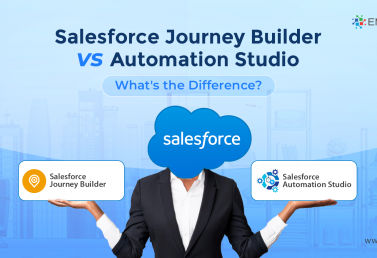As with other capabilities of Dynamics CRM, maximizing the benefits of CRM document management requires understanding the pros and cons of each of these options. To better understand how documents are stored using the “out-of-the-box” document management features in Dynamics CRM 2016, it helps if you understand how data is stored in CRM.
Dynamics CRM stores data in a structured, relational format. This structure is optimized for traditional create, update and delete operations as well as querying that data. This structure works really well for applications like Dynamics CRM, but it does not work very well for storing a lot of large documents. Documents in CRM are stored as attachments to Note records. This is important to understand. While document management is something every implementation of Dynamics CRM should consider, this understanding of how documents are stored is critical to deciding what option will work for your company.
The Benefits of Native CRM for Document Management
The most significant benefit of using CRM for document management is having your documents accessible directly from the records they are related to. All records for an account are easily viewable from the record. There is no additional searching for the documents. That is a huge benefit!
Limitations of Native CRM for Document Management
The limitations of native document storage using CRM are significant. There is no ability to search within documents or no version control features, and no ability to prevent multiple users from updating the same document simultaneously. Another limitation of using CRM for storing documents is that your non-CRM users will not have access to the documents. Documents can also not be categorized or stored with metadata that describes the document, such as the status or authors of the document. Another potential limitation if you have a high volume of documents is your database size grows very quickly. If you are paying for storage, this can get expensive.
Good News: Dynamics CRM Integrated with SharePoint
If you are only storing a few documents on the occasional record, then the native configuration of document management using CRM will usually be a reasonable approach. For everyone else, the recommendation is to integrate Dynamics CRM 2016 with SharePoint 2016.
SharePoint is built for document management, offering many features that CRM does not provide. For example, each document can have metadata about the document attached to facilitate searches. In addition to improved document searches, its included in at no additional licensing cost with Office 365 Enterprise subscriptions. Once your integration with SharePoint is established, the native document management functionality is replaced with a direct connection to SharePoint functionality. It works the same as if you are directly in SharePoint, but the documents are directly linked to the CRM record you are currently using, What could be simpler?
And for all of your non-CRM users, they have full access to documents using standard SharePoint functionality.